Do you want to use the features of premium blogging tools without paying hundreds of dollars?
If yes, how can you do it? Well, is it a big problem?
No, absolutely not. This is because in this post, I'm gonna tell you about some tools which are similar to premium tools but are absolutely free.
We'll discuss the tools according to the categories. I'll try to cover as much tools I can, but if you think I have missed something, please comment below and let me know about that.
Time is very precious, isn't it? So without wasting our precious time, let's begin.
Well, keyword research is very important in blogging as choosing the right keyword to target is very crucial.
It can bring you lots of organic traffic, also it can reduce your blog's traffic. So you need to use reliable and accurate keyword research tools which can show you the right search volume, competition and CPC.
Note that no keyword research tool shows you exact numbers of the data, rather every keyword research tool shows the approximate numbers.
There are many premium keyword research tools available such as Ahrefs and SEMRush. Also, there are free keyword research tools which are also very good, such as Keywords Everywhere and Ubersuggest.
It is a browser plugin available for Chrome and Firefox. It shows the search volume, CPC and competition of any keyword when searched on Google, below the Google search bar. It looks like that on the image.
It is a very nice alternative of paid keyword research tools. Also, it has an advantage that you don't have to go to any website or download any software. All you have to do is to install the plugin on your browser. Then search a keyword on Google and you will get the data related to the keyword below the Google search bar.
Next free tool for keyword research is Ubersuggest.
It is a tool developed by Neil Patel and his team. Neil Patel is the world's leading digital marketer and blogger. He has developed Ubersuggest for new bloggers who do not want to spend money on tools.
To use Ubersuggest, you just have to go to its website, then you can search any keyword on its search bar. Then you will get the search volume, competition, CPC of the keyword along with the top search results of the keyword.
Ubersuggest has an extra feature. It shows the probability of our ranking in Google's Top 20 for that keyword. So we can decide which keyword would be better to target at.
Now I have told you about free keyword research tools. It's time to tell you about some backlink checker tools.
Backlink checker tools are used to check the backlinks of a particular web page. One free backlink checker tool that I recommend is Ubersuggest.
Besides a keyword research tool, it is also a very nice backlink checker tool for free. It can check the backlinks of a web page and it can also tell the no. of dofollow and nofollow backlinks of that web page. If you are looking for a free backlink checker tool, then Ubersuggest is best for you.
The next tool in the list is literally a must for every blogger. The tool is Google Search Console.
It is a tool by Google and it is necessary for all publishers including bloggers. It helps to manually submit new blog posts to Google for indexing. It also gives the list of keywords on which our site is ranking and even tells the position on a particular keyword. You can also get detailed analytics of your blog using the Google Search Console.
To know more about Google Search Console, you can watch this video.
Now its the time to know about stock images providers in brief.
If you are a blogger, you need to use a lot of images in your blog posts. But you cannot use any image by searching on Google, due to copyright issues.
You have to get images, which are free to use without copyright issues. But where will you get such images from?
There are several websites which provide free stock images which can be used without even giving credit to anyone. Such websites are very useful for bloggers because they need a lot of stock images. Some of the stock images providing websites are as follows:
It is one of the leading stock image website with millions of stock images available. It also has stock videos which can be used without copyright issues. The images and videos are shared by its community. You don't have to give credit to use images from Pixabay.
It is also a stock images website with millions of stock images. It has nice quality images which can be used as it is.
When you have known where to download stock images from, it's time to know how to edit the images online i.e. I'll tell you about photo editing tools.
Thers are many free photo editing website and softwares available online. With them, you can create and edit high quality professional images for your blog. My recommended photo editing tool for beginners is Canva.
It is an photo editing tool available for both computer and mobile phone. You can go to its website and then you can edit the images for free. You can know more about photo editing with Canva with the following video.
Now I will tell you about image compression tools.
You need to compress your images before using them on your blog. This is because the page speed of your blog will increase if you use compressed images. This will, in turn, improve your blog's rankings.
So you must compress the images before using on your blog. There are tools available which can compress images to a very great extent, without creating noticable difference in the image. One of the tools is Optimizilla.
It is a free tool which can compress both JPEG and PNG images without decreasing the quality of the image. After compressing an image, you can compare the before and after version of the image.
Now I'm gonna tell you about one such tool that will tell you the grammatical mistakes of your content.
A grammar checker tool helps to improve your grammar and writing skills. One of the best such tools is Grammarly.
It is a tool available for Windows, iOS as well as Android. It detects the grammatical mistakes while typing and tells the correction. It is very useful for bloggers as content with grammatical errors looks cheap and is not liked by people. Rather, if a blog has grammatically correct content, it is liked by people and helps in building a reputation for the blog. So you must use Grammarly to improve the grammar of the content of your blog.
To use Grammarly in Android or iOS, you need to download its mobile app. To use it on Windows, you need to download the Grammarly plugin on the browser. Then you can use Grammarly to improve the grammar of the content of your blog.
You can learn more about Grammarly with the help of the following video.
Now it's the time to know about plagiarism checker tools.
A plagiarism checker is tool which tells whether a particular text is copied from another site or not. With the help of a plagiarism checker, you can check your blog post before publishing, whether it is plagiarised or not.
Note that some part of your blog post may be plagiarised (copied) unintentionally. Some lines of your blog post may be the same lines on another site. So before publishing your blog post, you must check it in a plagiarism checker.
There are numerous plagiarism checkers available online which can determine whether a particular content is plagiarised or not. My recommended plagiarism checker tools are as following:
It is a plagiarism checker tool from Small SEO Tools. It is a reliable plagiarism checker. All you have to do is just copy the text of your blog post before publishing, and then paste it on the tool and then you have to click on Check. Then you will get a plagiarism report with results of all the lines.
But it has one limitation that it can check only 1000 words at a time. So if your blog post has more than 1000 words, then you can use the following tool.
It is one of the best plagiarism checker tools available. You can definitely try it to check plagiarism of your blog posts.
Now, I am gonna tell you about a tool which is specially for video bloggers who upload videos on YouTube. The name of the tool is TubeBuddy.
TubeBuddy is a tool only for YouTubers. If you are a video blogger and upload your videos on YouTube, then you must use TubeBuddy. It is a tool used and recommended by almost YouTubers.
With the help of TubeBuddy, you can fully completely analyze your YouTube channel and videos. You can also search profitable tags and titles. Also, you can compare the growth of your channel with another channel.
So you must use TubeBuddy if are a video blogger on YouTube. You can watch this TubeBuddy tutorial to know more about TubeBuddy.
You may already know how important email marketing is with blogging. To do email marketing with blogging, you need an email marketing tool to collect and send emails.
There are many email marketing tools available, but most of them are paid. But one of the tools is free for beginners, namely MailChimp.
It is one of the leading email marketing tools all over the world. Also, it has an advantage over other tools that it is free for the first 2000 email subscribers.
You can collect emails using MailChimp by creating custom landing pages. You can also send emails to your email subscribers with MailChimp. To know more about MailChimp, you can watch the following video tutorial.
Now I'm gonna tell you about tools which can test the speed of a web page.
You must be knowing how much speed is important for a blog. It affects the user impression as the SEO of the blog. So you should focus on improving the loading speed of your blog posts. The tools that I recommend are as follows.
It is an official Google tool for checking the loading speed of a web page. It gives score for the loading speed out of 100. One merit of this tool is that it is a tool by Google, so the score can be seen as the score given by Google for the ranking of a web page.
One demerit of this tool is that it only gives the score of the page speed, and does not provide the data about the page speed. To get the details about the page speed, you can use another tool - GTMetrix.
It is a tool that provides the load time, the storage of the page, and other details about the loading speed of a web page. It is free to use and quite reliable too.
That's all for now guys. These were my recommended free tools for bloggers. If you are a blogger, then you must try these tools and I am sure, you'll love them.
Comment below and let me tell you which tool you will try first. If you want to learn pro blogging for free, then just Subscribe to this blog and learn pro blogging via email for free.
You may also want to read : How to get more comments on blog
If yes, how can you do it? Well, is it a big problem?
No, absolutely not. This is because in this post, I'm gonna tell you about some tools which are similar to premium tools but are absolutely free.
We'll discuss the tools according to the categories. I'll try to cover as much tools I can, but if you think I have missed something, please comment below and let me know about that.
Time is very precious, isn't it? So without wasting our precious time, let's begin.
Keyword Research Tools
Well, keyword research is very important in blogging as choosing the right keyword to target is very crucial.
It can bring you lots of organic traffic, also it can reduce your blog's traffic. So you need to use reliable and accurate keyword research tools which can show you the right search volume, competition and CPC.
Note that no keyword research tool shows you exact numbers of the data, rather every keyword research tool shows the approximate numbers.
There are many premium keyword research tools available such as Ahrefs and SEMRush. Also, there are free keyword research tools which are also very good, such as Keywords Everywhere and Ubersuggest.
Keywords Everywhere
It is a browser plugin available for Chrome and Firefox. It shows the search volume, CPC and competition of any keyword when searched on Google, below the Google search bar. It looks like that on the image.
It is a very nice alternative of paid keyword research tools. Also, it has an advantage that you don't have to go to any website or download any software. All you have to do is to install the plugin on your browser. Then search a keyword on Google and you will get the data related to the keyword below the Google search bar.
Next free tool for keyword research is Ubersuggest.
Ubersuggest
It is a tool developed by Neil Patel and his team. Neil Patel is the world's leading digital marketer and blogger. He has developed Ubersuggest for new bloggers who do not want to spend money on tools.
To use Ubersuggest, you just have to go to its website, then you can search any keyword on its search bar. Then you will get the search volume, competition, CPC of the keyword along with the top search results of the keyword.
Ubersuggest has an extra feature. It shows the probability of our ranking in Google's Top 20 for that keyword. So we can decide which keyword would be better to target at.
Now I have told you about free keyword research tools. It's time to tell you about some backlink checker tools.
Backlink Checker Tools
Backlink checker tools are used to check the backlinks of a particular web page. One free backlink checker tool that I recommend is Ubersuggest.
Ubersuggest
Besides a keyword research tool, it is also a very nice backlink checker tool for free. It can check the backlinks of a web page and it can also tell the no. of dofollow and nofollow backlinks of that web page. If you are looking for a free backlink checker tool, then Ubersuggest is best for you.
The next tool in the list is literally a must for every blogger. The tool is Google Search Console.
Google Search Console
It is a tool by Google and it is necessary for all publishers including bloggers. It helps to manually submit new blog posts to Google for indexing. It also gives the list of keywords on which our site is ranking and even tells the position on a particular keyword. You can also get detailed analytics of your blog using the Google Search Console.
To know more about Google Search Console, you can watch this video.
Now its the time to know about stock images providers in brief.
Stock Images Providers
If you are a blogger, you need to use a lot of images in your blog posts. But you cannot use any image by searching on Google, due to copyright issues.
You have to get images, which are free to use without copyright issues. But where will you get such images from?
There are several websites which provide free stock images which can be used without even giving credit to anyone. Such websites are very useful for bloggers because they need a lot of stock images. Some of the stock images providing websites are as follows:
Pixabay
It is one of the leading stock image website with millions of stock images available. It also has stock videos which can be used without copyright issues. The images and videos are shared by its community. You don't have to give credit to use images from Pixabay.
Flickr
It is also a stock images website with millions of stock images. It has nice quality images which can be used as it is.
When you have known where to download stock images from, it's time to know how to edit the images online i.e. I'll tell you about photo editing tools.
Photo Editing Tools
Thers are many free photo editing website and softwares available online. With them, you can create and edit high quality professional images for your blog. My recommended photo editing tool for beginners is Canva.
Canva
It is an photo editing tool available for both computer and mobile phone. You can go to its website and then you can edit the images for free. You can know more about photo editing with Canva with the following video.
Now I will tell you about image compression tools.
Image Compression Tools
You need to compress your images before using them on your blog. This is because the page speed of your blog will increase if you use compressed images. This will, in turn, improve your blog's rankings.
So you must compress the images before using on your blog. There are tools available which can compress images to a very great extent, without creating noticable difference in the image. One of the tools is Optimizilla.
Optimizilla
It is a free tool which can compress both JPEG and PNG images without decreasing the quality of the image. After compressing an image, you can compare the before and after version of the image.
Now I'm gonna tell you about one such tool that will tell you the grammatical mistakes of your content.
Grammar Checker Tool
A grammar checker tool helps to improve your grammar and writing skills. One of the best such tools is Grammarly.
Grammarly
It is a tool available for Windows, iOS as well as Android. It detects the grammatical mistakes while typing and tells the correction. It is very useful for bloggers as content with grammatical errors looks cheap and is not liked by people. Rather, if a blog has grammatically correct content, it is liked by people and helps in building a reputation for the blog. So you must use Grammarly to improve the grammar of the content of your blog.
To use Grammarly in Android or iOS, you need to download its mobile app. To use it on Windows, you need to download the Grammarly plugin on the browser. Then you can use Grammarly to improve the grammar of the content of your blog.
You can learn more about Grammarly with the help of the following video.
Now it's the time to know about plagiarism checker tools.
Plagiarism Checker Tools
A plagiarism checker is tool which tells whether a particular text is copied from another site or not. With the help of a plagiarism checker, you can check your blog post before publishing, whether it is plagiarised or not.
Note that some part of your blog post may be plagiarised (copied) unintentionally. Some lines of your blog post may be the same lines on another site. So before publishing your blog post, you must check it in a plagiarism checker.
There are numerous plagiarism checkers available online which can determine whether a particular content is plagiarised or not. My recommended plagiarism checker tools are as following:
Plagiarism Checker - Small SEO Tools
It is a plagiarism checker tool from Small SEO Tools. It is a reliable plagiarism checker. All you have to do is just copy the text of your blog post before publishing, and then paste it on the tool and then you have to click on Check. Then you will get a plagiarism report with results of all the lines.
But it has one limitation that it can check only 1000 words at a time. So if your blog post has more than 1000 words, then you can use the following tool.
Dupli Checker
It is one of the best plagiarism checker tools available. You can definitely try it to check plagiarism of your blog posts.
Now, I am gonna tell you about a tool which is specially for video bloggers who upload videos on YouTube. The name of the tool is TubeBuddy.
TubeBuddy
TubeBuddy is a tool only for YouTubers. If you are a video blogger and upload your videos on YouTube, then you must use TubeBuddy. It is a tool used and recommended by almost YouTubers.
With the help of TubeBuddy, you can fully completely analyze your YouTube channel and videos. You can also search profitable tags and titles. Also, you can compare the growth of your channel with another channel.
So you must use TubeBuddy if are a video blogger on YouTube. You can watch this TubeBuddy tutorial to know more about TubeBuddy.
You may already know how important email marketing is with blogging. To do email marketing with blogging, you need an email marketing tool to collect and send emails.
Email Marketing Tools
There are many email marketing tools available, but most of them are paid. But one of the tools is free for beginners, namely MailChimp.
MailChimp
It is one of the leading email marketing tools all over the world. Also, it has an advantage over other tools that it is free for the first 2000 email subscribers.
You can collect emails using MailChimp by creating custom landing pages. You can also send emails to your email subscribers with MailChimp. To know more about MailChimp, you can watch the following video tutorial.
Now I'm gonna tell you about tools which can test the speed of a web page.
Page Speed Testing Tools
You must be knowing how much speed is important for a blog. It affects the user impression as the SEO of the blog. So you should focus on improving the loading speed of your blog posts. The tools that I recommend are as follows.
PageSpeed Insights
It is an official Google tool for checking the loading speed of a web page. It gives score for the loading speed out of 100. One merit of this tool is that it is a tool by Google, so the score can be seen as the score given by Google for the ranking of a web page.
One demerit of this tool is that it only gives the score of the page speed, and does not provide the data about the page speed. To get the details about the page speed, you can use another tool - GTMetrix.
GTMetrix
It is a tool that provides the load time, the storage of the page, and other details about the loading speed of a web page. It is free to use and quite reliable too.
Conclusion
That's all for now guys. These were my recommended free tools for bloggers. If you are a blogger, then you must try these tools and I am sure, you'll love them.
Comment below and let me tell you which tool you will try first. If you want to learn pro blogging for free, then just Subscribe to this blog and learn pro blogging via email for free.
You may also want to read : How to get more comments on blog


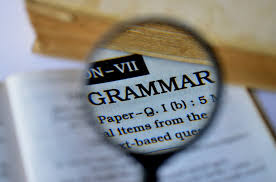




3 Comments
As stated by Stanford Medical, It is indeed the one and ONLY reason women in this country live 10 years longer and weigh on average 19 kilos less than us.
ReplyDelete(And actually, it has totally NOTHING to do with genetics or some secret exercise and really, EVERYTHING about "HOW" they eat.)
P.S, I said "HOW", and not "what"...
Click on this link to discover if this brief test can help you decipher your real weight loss potential
Hey this is very detailed post you have shared here. I loved it. Do check out these free plagiarism checker tools.
ReplyDeleteThanks for sharing such type of post, if you have any other ideas and thoughts about this post. Please let us know by write your comments. we really appreciate it. arthroscopy acl reconstruction
ReplyDelete