Do you blog on BlogSpot, but you want to make your blog look very professional, just like a WordPress blog?
But do you know how will you do so?
If no, you don't have to worry at all, as you have reached the right place to learn how to make your BlogSpot blog look nice and professional very easily.
But before going to our topic, you must know about the importance of the look and design of a blog. Having a nice, good looking and professional blog is a must for every blog. But why?
This is because of a couple of reasons. First, the design and look of a blog decides the first impression of the visitors of your blog. People like reading a good looking blog rather than an unprofessional and bad looking blog.
Second reason is that in today's huge competition among blogs, a nice and professional look and design will get your blog an advantage over other blogs with bad looking and unprofessional look and design. This will benefit your blog a lot, both in building reputation and in rankings. So now you know why you should make your blog look nice and professional. Now let's see how you can make your BlogSpot blog look nice and professional, just like a WordPress blog.
In WordPress, the work to be done is very less, thanks to a large number of plugins and themes available in WordPress. But in BlogSpot, there are not many good looking themes available and there are no plugins. So you have to do some extra work to make your blog look professional in case of BlogSpot. So now I am gonna tell you the steps by which you can make your blog look professional and good looking.
So without wasting our precious time, let's start...
First of all, you will need to use a custom theme for your blog. This is because there are not many nice and good looking themes available in BlogSpot. So to make your blog look professional, you will have to use a custom theme for your blog.
There are hundreds of professional themes for BlogSpot available online which you can get for free, only you have to give the credit to the creator of the theme in the footer of your blog. If you want to remove this credit, you have to purchase the theme. You can buy really professional BlogSpot themes for around $10. You can download custom BlogSpot themes from Gooyabi Templates, which is the leading BlogSpot themes provider.
When you download a custom theme, you get a zip file. Then you have to unzip the zip file using any unzipping software or app. After you unzip the zip file, you will get some files including an HTML file.
To install the custom theme on your blog, open the HTML file and copy the code. Then go to your BlogSpot dashboard and then go to Theme. Click on Edit HTML. Remove the existing code and paste the code that you copied earlier. Then click on Save Theme. The custom theme is now installed on your blog.
When you have installed the custom theme on your blog, the work is not yet completely done. You have to customize the theme according to your blog. For this, go to your BlogSpot dashboard and then go to Layout section.
Now I cannot tell you what you exactly have to do. I mean that you can cusomize the theme according to your wish. For example, if you want to add categories in the side bar of your blog, click on Add a Gadget below the side bar option and add Labels.
Similarly, you can customize the theme of your blog by adding different kinds of gadgets in different sections of your blog. You can also add a logo on your blog to make it look more professional. For adding a logo on your blog, click on Header option. Select logo instead of title and description. Then click on Choose File and select the image of logo from device. Then save the changes. Your blog now has its own logo.
Now you know how to install a custom theme on your blog and how to customize it. Now let's move on to our next step by which your blog will look more professional.
Adding a custom domain name such as a .com or .org domain in a BlogSpot blog is a fairly good idea. This is because a custom domain name completely changes the professionality of a blog. It makes people and search engines believe that the person blogging is a serious blogger and is providing useful information to the people.
You yourself think, which name you like more - example.com or example.blogspot.com? According to a study, blogs with a custom domain name tend to have more traffic than the blogs with subdomains. Therefore it is always advised to use a custom domain name while blogging on BlogSpot.
Please note that I blog on BlogSpot without a custom domain name for a valid reason. I want to break the myth by becoming an example profitable blogging can be done in BlogSpot without spending a penny.
But I guess you don't want to become such an example. So I advise you to use a custom domain name for your blog. You can
buy domain name from any renowed domain name registrar such as GoDaddy or NameCheap for around $10 per yer.
You must be knowing what permalink is. In case you don't, let me tell you what permalink is. So basically, permalink is the part of a URL after the domain name. For example, in example.com/about-us, about-us is the permalink.
Permalink in BlogSpot includes the month and the year of publishing the blog post, which looks quite unprofessional. So you can remove the month and year from the permalink.
For doing this, you need to add a code in the head section of the HTML of your blog. You just have to go to the Theme section of your BlogSpot's dashboard. Then you have to click on Edit HTML.
Then you have to paste the following code below the <head> usually in the 4th or 5th line.
<script type='text/javascript'>
After pasting the code, click on Save Theme. Now you will not see the month and year in your blog posts' URL.
That's all for now guys. These were my recommended ways to make your BlogSpot blog look nicer and more professional. Comment below and let me know which way you liked the most and which one you will apply first. If you liked the post and you want to learn pro blogging for free, make sure you Subscribe to this blog to learn pro blogging via email.
You may also want to send emails to your viewers about your latest blog posts. If yes, then click here to read our blog post about how to do email marketing with BlogSpot blog for free.
If you are looking for reliable and value for money web hosting, then you can try these ones.
Recommended Web Hosting Providers
But do you know how will you do so?
If no, you don't have to worry at all, as you have reached the right place to learn how to make your BlogSpot blog look nice and professional very easily.
But before going to our topic, you must know about the importance of the look and design of a blog. Having a nice, good looking and professional blog is a must for every blog. But why?
This is because of a couple of reasons. First, the design and look of a blog decides the first impression of the visitors of your blog. People like reading a good looking blog rather than an unprofessional and bad looking blog.
Second reason is that in today's huge competition among blogs, a nice and professional look and design will get your blog an advantage over other blogs with bad looking and unprofessional look and design. This will benefit your blog a lot, both in building reputation and in rankings. So now you know why you should make your blog look nice and professional. Now let's see how you can make your BlogSpot blog look nice and professional, just like a WordPress blog.
In WordPress, the work to be done is very less, thanks to a large number of plugins and themes available in WordPress. But in BlogSpot, there are not many good looking themes available and there are no plugins. So you have to do some extra work to make your blog look professional in case of BlogSpot. So now I am gonna tell you the steps by which you can make your blog look professional and good looking.
So without wasting our precious time, let's start...
Custom Theme
First of all, you will need to use a custom theme for your blog. This is because there are not many nice and good looking themes available in BlogSpot. So to make your blog look professional, you will have to use a custom theme for your blog.
There are hundreds of professional themes for BlogSpot available online which you can get for free, only you have to give the credit to the creator of the theme in the footer of your blog. If you want to remove this credit, you have to purchase the theme. You can buy really professional BlogSpot themes for around $10. You can download custom BlogSpot themes from Gooyabi Templates, which is the leading BlogSpot themes provider.
When you download a custom theme, you get a zip file. Then you have to unzip the zip file using any unzipping software or app. After you unzip the zip file, you will get some files including an HTML file.
To install the custom theme on your blog, open the HTML file and copy the code. Then go to your BlogSpot dashboard and then go to Theme. Click on Edit HTML. Remove the existing code and paste the code that you copied earlier. Then click on Save Theme. The custom theme is now installed on your blog.
When you have installed the custom theme on your blog, the work is not yet completely done. You have to customize the theme according to your blog. For this, go to your BlogSpot dashboard and then go to Layout section.
Now I cannot tell you what you exactly have to do. I mean that you can cusomize the theme according to your wish. For example, if you want to add categories in the side bar of your blog, click on Add a Gadget below the side bar option and add Labels.
Similarly, you can customize the theme of your blog by adding different kinds of gadgets in different sections of your blog. You can also add a logo on your blog to make it look more professional. For adding a logo on your blog, click on Header option. Select logo instead of title and description. Then click on Choose File and select the image of logo from device. Then save the changes. Your blog now has its own logo.
Now you know how to install a custom theme on your blog and how to customize it. Now let's move on to our next step by which your blog will look more professional.
Custom Domain Name
Adding a custom domain name such as a .com or .org domain in a BlogSpot blog is a fairly good idea. This is because a custom domain name completely changes the professionality of a blog. It makes people and search engines believe that the person blogging is a serious blogger and is providing useful information to the people.
You yourself think, which name you like more - example.com or example.blogspot.com? According to a study, blogs with a custom domain name tend to have more traffic than the blogs with subdomains. Therefore it is always advised to use a custom domain name while blogging on BlogSpot.
Please note that I blog on BlogSpot without a custom domain name for a valid reason. I want to break the myth by becoming an example profitable blogging can be done in BlogSpot without spending a penny.
But I guess you don't want to become such an example. So I advise you to use a custom domain name for your blog. You can
buy domain name from any renowed domain name registrar such as GoDaddy or NameCheap for around $10 per yer.
Permalink
Permalink in BlogSpot includes the month and the year of publishing the blog post, which looks quite unprofessional. So you can remove the month and year from the permalink.
For doing this, you need to add a code in the head section of the HTML of your blog. You just have to go to the Theme section of your BlogSpot's dashboard. Then you have to click on Edit HTML.
Then you have to paste the following code below the <head> usually in the 4th or 5th line.
<script type='text/javascript'>
//<![CDATA[ // BloggerJS v0.3.1 // Copyright (c) 2017-2018 Kenny Cruz // Licensed under the MIT License var urlTotal,nextPageToken,postsDatePrefix=!1,accessOnly=!1,useApiV3=!1,apiKey="",blogId="",postsOrPages=["pages","posts"],jsonIndex=1,secondRequest=!0,feedPriority=0,amp="&"[0];function urlVal(){var e=window.location.pathname,t=e.length;return".html"===e.substring(t-5)?0:t>1?1:2}function urlMod(){var e=window.location.pathname;"p"===e.substring(1,2)?(e=(e=e.substring(e.indexOf("/",1)+1)).substr(0,e.indexOf(".html")),history.replaceState(null,null,"../"+e)):(e=(e=postsDatePrefix?e.substring(1):e.substring(e.indexOf("/",7)+1)).substr(0,e.indexOf(".html")),history.replaceState(null,null,"../../"+e))}function urlSearch(e,t){var n=e+".html";t.forEach(function(e){-1!==e.search(n)&&(window.location=e)})}function urlManager(){var e=urlVal();0===e?accessOnly||urlMod():1===e?getJSON(postsOrPages[feedPriority],1):2===e&&(accessOnly||history.replaceState(null,null,"/"))}function getJSON(e,t){var n=document.createElement("script");if(useApiV3){var o="https://www.googleapis.com/blogger/v3/blogs/"+blogId+"/"+e+"?key="+apiKey+"#maxResults=500#fields=nextPageToken%2Citems(url)#callback=bloggerJSON";nextPageToken&&(o+="#pageToken="+nextPageToken),nextPageToken=void 0}else o=window.location.protocol+"//"+window.location.hostname+"/feeds/"+e+"/default?start-index="+t+"#max-results=150#orderby=published#alt=json-in-script#callback=bloggerJSON";o=o.replace(/#/g,amp),n.type="text/javascript",n.src=o,document.getElementsByTagName("head")[0].appendChild(n)}function bloggerJSON(e){var t=[];if(useApiV3||void 0===urlTotal&&(urlTotal=parseInt(e.feed.openSearch$totalResults.$t)),useApiV3){try{e.items.forEach(function(e,n){t.push(e.url)})}catch(e){}nextPageToken=e.nextPageToken}else try{e.feed.entry.forEach(function(n,o){var r=e.feed.entry[o];r.link.forEach(function(e,n){"alternate"===r.link[n].rel&&t.push(r.link[n].href)})})}catch(e){}urlSearch(window.location.pathname,t),urlTotal>150?(jsonIndex+=150,urlTotal-=150,getJSON(postsOrPages[feedPriority],jsonIndex)):nextPageToken?getJSON(postsOrPages[feedPriority]):secondRequest&&(nextPageToken=void 0,urlTotal=void 0,jsonIndex=1,secondRequest=!1,0===feedPriority?(feedPriority=1,getJSON("posts",1)):1===feedPriority&&(feedPriority=0,getJSON("pages",1)))}function bloggerJS(e){e&&(feedPriority=e),urlManager()}bloggerJS(); //]]> </script>
After pasting the code, click on Save Theme. Now you will not see the month and year in your blog posts' URL.
Conclusion
That's all for now guys. These were my recommended ways to make your BlogSpot blog look nicer and more professional. Comment below and let me know which way you liked the most and which one you will apply first. If you liked the post and you want to learn pro blogging for free, make sure you Subscribe to this blog to learn pro blogging via email.
You may also want to send emails to your viewers about your latest blog posts. If yes, then click here to read our blog post about how to do email marketing with BlogSpot blog for free.
If you are looking for reliable and value for money web hosting, then you can try these ones.
Recommended Web Hosting Providers
- For Low Budget - ResellerClub and Namecheap
- For Moderate Budget - HostGator and Bluehost



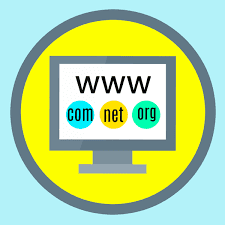




2 Comments
This is how my acquaintance Wesley Virgin's autobiography begins in this SHOCKING and controversial video.
ReplyDeleteAs a matter of fact, Wesley was in the army-and soon after leaving-he revealed hidden, "SELF MIND CONTROL" tactics that the government and others used to get everything they want.
THESE are the EXACT same tactics lots of famous people (especially those who "come out of nowhere") and top business people used to become rich and famous.
You probably know how you utilize only 10% of your brain.
That's really because the majority of your BRAINPOWER is UNCONSCIOUS.
Maybe that thought has even occurred INSIDE OF YOUR very own mind... as it did in my good friend Wesley Virgin's mind 7 years back, while riding an unlicensed, beat-up bucket of a car without a license and $3 on his debit card.
"I'm so frustrated with living check to check! When will I finally succeed?"
You've taken part in those questions, right?
Your very own success story is going to start. All you need is to believe in YOURSELF.
CLICK HERE To Find Out How To Become A MILLIONAIRE
it's very informative blogpost for every bloggers. Thanks for sharing
ReplyDeleteDigital Marketing Agency | Bulk SMS Marketing